Email marketing is a powerful tool of a digital marketing strategy giving you a chance to share your personalised content with a well-targeted list of prospects.
Taking the effort to segment your list is an essential step in any email campaign. Without the right segmentation rules it only takes a second for your prospects to unsubscribe from all future online communication, harming the success of your future campaigns. Fortunately, Pardot offers two unique ways to optimise your email strategy and save your campaign: Include Frequency or Recency rules to your Dynamic Lists based on the prospects’ preferred attitude or behaviour.
Avoid over-emailing your audience
One of the main reasons people decide to unsubscribe is that they receive too many emails from the same sender within a short period of time. This can happen to any company where many different teams – marketing, PR, sales, finance, for example – are responsible for their own email communications without an aligned and organised strategy.
With frequency rules, Pardot can easily identify recently contacted prospects and ensure they are not over-mailed. You can set up this rule by creating a new Dynamic List and selecting the ‘Prospect has been emailed’ field, then fill out the frequency fields based on your preferred choice. As an example, the rule below segments the prospects who have been emailed twice last week.
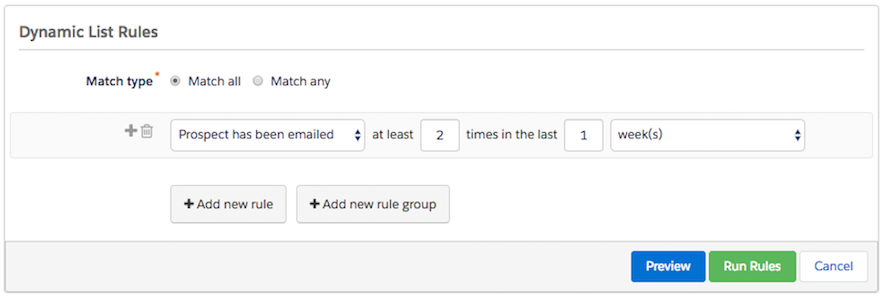
When you are ready, use your new dynamic list as a suppression list for your emails and engagement programs to make sure your prospects are not receiving too many emails that would lead them to unsubscribe.
Target your most active (and inactive) prospects
Pardot provides great reports to understand your prospects’ behaviour by analysing their tracked digital footprint. With recency rules there is an option to segment your prospects based on their recent activities – or the lack of it in some cases. Focusing only on the active prospects could easily cost you valuable prospects who are – for some reason – not that interested in your updates.
For example, you might want to target prospects that haven’t been active in the last 6 months with a re-engagement campaign. To set this rule up, create a new Dynamic List, select the ‘Prospect time’ and then the ‘last activity days ago’ field. Then it is up to you what time period you would like to use for your campaign.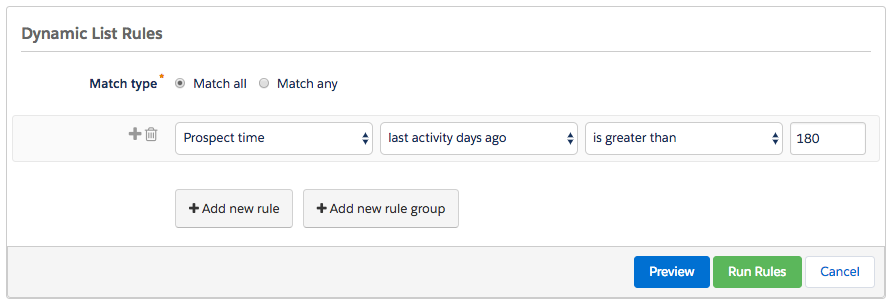
With your new list you are now able to re-engage with your audience through a targeted email campaign and even have the opportunity to understand what made them less interested in your company. If they respond, great! Let’s keep them on your mailing lists. If not, let’s assume they don’t want or need your communications anymore and remove them from your current lists.
Do you need more proof why these rules could be useful for your email campaign?
- You could have a better understanding of the prospects’ online behaviour and your own email processes, which would provide you a great opportunity to review your strategy.
- Suppressing your recently contacted prospects could significantly reduce your unsubscribe and opted out rates.
- All of your prospects could become valuable and you could have effective, extensive and well-targeted email campaigns without missing out on any opportunities.
If you’re ever in need of help on how to set up or use these rules with your campaign, feel free to get in touch with us.

