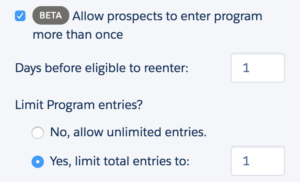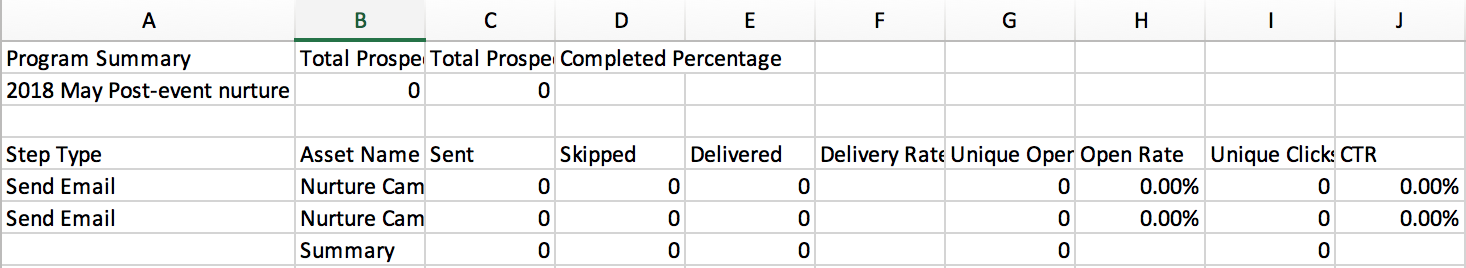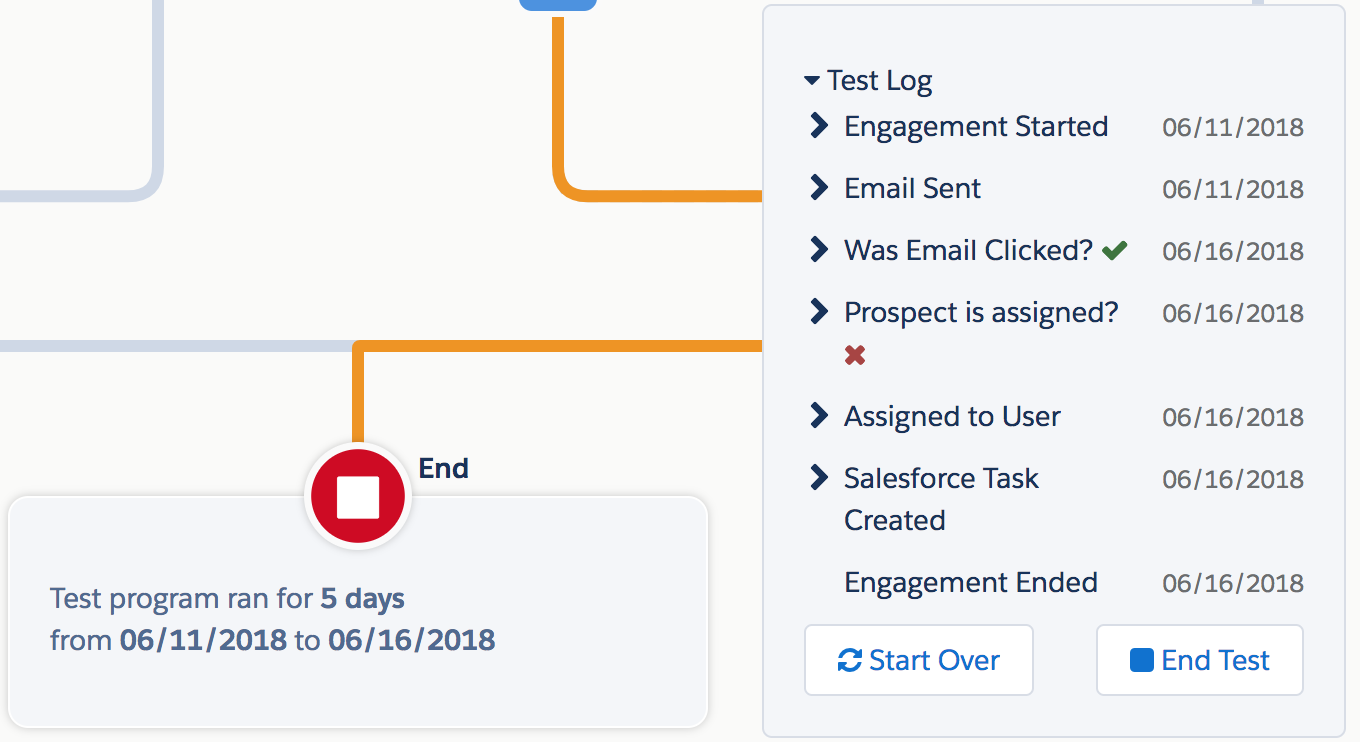Engagement Studio enables marketers to nurture prospects with customised paths of emails which can be personalised depending on each prospect’s behaviour or criteria that we know about them.
It was introduced in June 2016 as a modern replacement to the legacy Drip Programs functionality. Whilst development and improvements to this feature have been ongoing ever since, it certainly feels like the first half of 2018 has seen the most improvements, with features seemingly being introduced each month. Below is an introduction to the key additions:
Repeatable Engagement Studio Programs
Previously, a prospect could only run through an Engagement Studio program once. Prospects who had already completed a nurture would not re-enter the program at the top, and would instead stay at the ‘End’ stage. The new functionality has huge potential in many scenarios including customer renewals/retention, or regular customer satisfaction surveys.
Still in Beta, this functionality can be opted into with a banner on the homepage of selected Account Engagement accounts. Note that at this point, the feature is limited to 10 active repeatable Engagement Studio programs.
Editable Business Hours
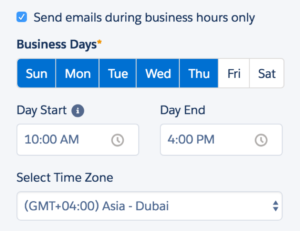
Previously, it was possible to have your nurture emails sent between 10am and 4pm Monday to Friday in a selected time zone. It’s now possible to set the specific days and time windows you’d like to use for sends. This means that rather than just using the definition of business hours, nurtures could be set up to send emails when audiences are most likely to engage with them, i.e. a business could decide to only send on Tuesdays to Thursdays if that’s when they experience the highest engagement rates.
Improved CSV reports
Engagement Studio CSV report exports have been greatly improved. There is now a program summary which includes information about the number of prospects who have started and completed the nurture, in addition to enhanced email statistics to bring the Engagement Studio email reporting closer to the capabilities of list email reporting. If applicable to the nurture, information on the performance of included forms, landing pages, custom redirects and files will also be represented.
Scheduled emails
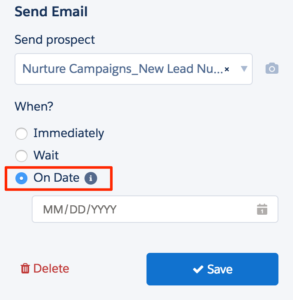 Another important addition is the new functionality to schedule specific emails within your nurture. This proves extremely useful for pre-event Engagement Studio programs as it enables marketers to align email sends with key date milestones. For example, sending the last reminder email the day before the event.
Another important addition is the new functionality to schedule specific emails within your nurture. This proves extremely useful for pre-event Engagement Studio programs as it enables marketers to align email sends with key date milestones. For example, sending the last reminder email the day before the event.
If a prospect arrives at the step before the scheduled time, the prospect will remain there until the email send date, when the email will be sent and the prospect will continue down the nurture. On the other hand, if the prospect arrives at the step after the email send date, they will skip the email send and continue down the program.
Improved testing
Alongside the new email scheduling feature above, the program testing functionality has also been improved. It’s now possible to select a test start date and follow the program through in terms of which emails are sent, which are skipped, and also preview which dates each email would be sent on. This is extremely useful in terms of understanding how complex programs may be affected by your office hours and scheduled email sends.
With all these recent enhancements, it’s an exciting time to be an Account Engagement user!
If you have any questions about getting the most out of Engagement Studio, or any other Account Engagement features, please contact us.
***
This blog has been updated in 2024 to reflect Pardot’s name change to Account Engagement