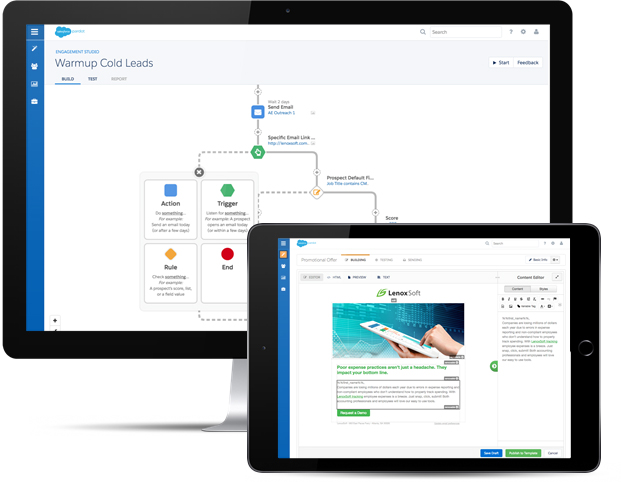Pardot’s Engagement Studio has been around for a few months now and we’ve been helping our customers get up to speed with the added functionality and creating new nurture programs.
If you haven’t started using the tool yet, here’s what we’ve learnt about Pardot’s Engagement Studio so far:
More user-friendly interface
The most visible change you’ll notice compared to using Drip Programs is the interface in which to build your nurture programs. Engagement Studio provides you with a canvas where you can plan and build out your nurture programs.
You no longer have to prepare your segmentation list or email templates prior to creating an Engagement Studio program as you can come back and add them later. It means you can use the canvas to map out your journeys whilst thinking about which marketing assets you will need to create later, saving you both time and energy.
The addition of more actions, triggers and rules
Engagement Studio enables you to build out more complex customer journeys with the addition of more actions, triggers and rule-based logic. The combination of these three features enable you to send more targeted communications, at the right time, based on both actions that the prospect has taken as well as information that you know about them.
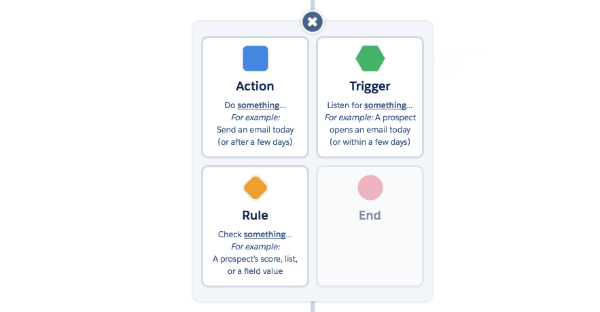
When creating Drip Programs, you’ll be used to Actions such as Send Email, Add to List, Assign user, Remove tags or Create a Salesforce task. These are still all available in Engagement Studio as well as some other key actions like Adjusting a Prospect’s Score and Changing a Prospect’s Field Value.
In practice! For example, on a lead nurture campaign you could change “Product interest” to “Product A” when a prospect shows more interest in one product line by clicking through on a particular link within an email. It enables you to further target your communications or assign to the correct team in your organisation based on what a prospect has done, rather than what they tell you.
With Triggers, you can listen out for more than just an email click. You can also determine whether a prospect has submitted a form or landing page, viewed a particular file or clicked on a custom redirect. This enables you to build programs that are listening out for a number of interactions, not just engagement with your email campaigns.
In practice! For example, if you are running a content-led campaign to download your “Guide to attracting new customers” on a number of channels including email, your website and social media, rather than just listening out for the email click you could instead listen out for whether the file has been downloaded or not. It means you can monitor who has actually viewed your content, regardless of which channel they came from, so you can accurately target them with the next communication.
Watch out! When listening out for a Trigger, Pardot looks for engagement with that particular asset in the timeframe since the prospect entered the nurture program so it won’t account for engagement prior to them starting.
And finally, Rules enable you to target communications based on a prospects data, assigned user, score, campaign or list membership. It means you can build out sophisticated journeys based on both interactions your prospects have had with you as well as what you know about them.
In practice! There are a variety of ways you can use this new rule-based logic but typical uses may be creating different paths for prospects based on who their assigned user is, which region they are based in or any custom fields you have set-up such as Product Line.
Real-time
Unlike Drip Programs, Engagement Studio can manage your nurture program in real-time. When a prospect takes an action, they are able to move to the next step straight away rather than waiting for 5 days for Pardot to determine whether they took the desired action or not. This can be especially useful when you want to move the most engaged prospects through a nurture program more quickly.
Watch out! Ensure you have the right wait option set-up for the journey that you intend the prospect to take. With actions and rules you are able to move prospects on immediately or after a period of x days. With triggers you can set a wait period of up to x days (i.e. in real-time) or after a period of x days:
- Wait up to x days – when a prospect engages with a particular asset within the given timeframe, they move to the next step in real-time
- Wait period of x days – every prospect, regardless of engagement, is held at the trigger step until the set time has elapsed. At which point, Pardot will evaluate the criteria of the trigger and move prospects onto the next step at the same time
Preview Email templates
Within the Engagement Studio interface, you can easily preview each of your email templates and click through to make edits in the email template builder. It’s a quick and easy way to make sure you have placed the right assets in the correct step of your nurture program whilst being able to navigate easily to other functions within Pardot.
Multiple end points
Your nurture programs can be built out to include a number of different tracks and you can chose to end these paths at different points within your program or bring all or some of them back to the same path again. It offers you the flexibility to create complex journeys on one canvas, without the need to build multiple nurture programs that you move prospects to.
Test Log
The testing functionality enables you to visualize each track to ensure that you are taking prospects through the right journey at each point of your nurture program. After spending so much time preparing your sophisticated nurture program, it’s a great way to sense-check your different paths before starting your program.
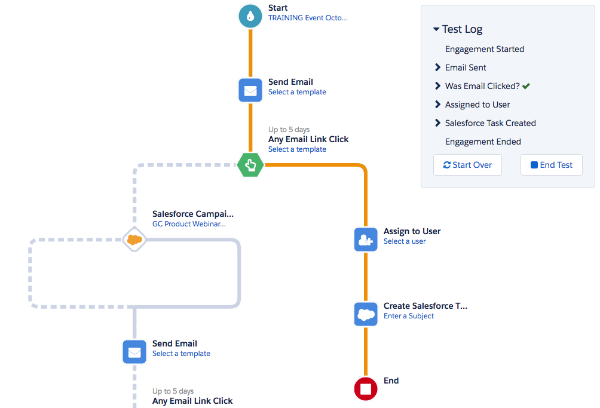
Added reporting functionality
Once your program is live, you will be able to see the number of prospects that have reached each step and click through to see a list of those prospects. For each step, you can click through on a report card to see how well that asset has done and work out if any steps in your program need to be optimised.
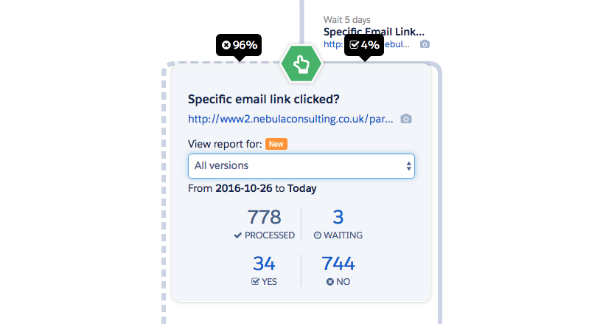
Ongoing improvements
Pardot are continually making improvements to Engagement Studio, further enhancing the tools and functionality available. The latest enhancement around Locking ensures that multiple users cannot edit the same Engagement Studio program at once and overwrite each other’s changes. Another great feature is Versioning which keeps a log of all of the changes being made, providing an audit trail of what was changed, when and by whom.
Not set up on Engagement Studio yet?
Your drip programs will continue to run alongside Engagement Studio for the foreseeable future. However, you may want to create any new programs and start migrating any long-term nurture programs over to Engagement Studio as soon as possible.
Editors note
Since we published this article, there has been even more updates to Engagement Studio making it even easier to automate personalised journeys for your prospects. Read our latest blog post on the changes to Engagement Studio in 2018 so far.