A clickable phone number is a link that opens your phone app with the number pre-populated when accessed from a mobile device. However, tracking the engagement of a phone number link in Account Engagement can be challenging. Here’s a quick workaround we’ve tested and used.
Create a shortened URL
Start by using a URL shortening service (like Bitly or TinyURL) to create a shortened version of the phone number link (e.g., tel:+440000000000).
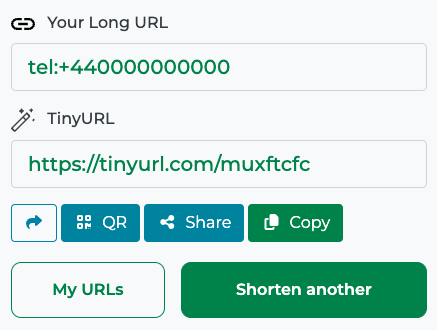
Create a custom redirect
Navigate to Account Engagement and create a custom redirect using the shortened URL generated in the previous step. This method avoids any invalid URL errors that might occur.
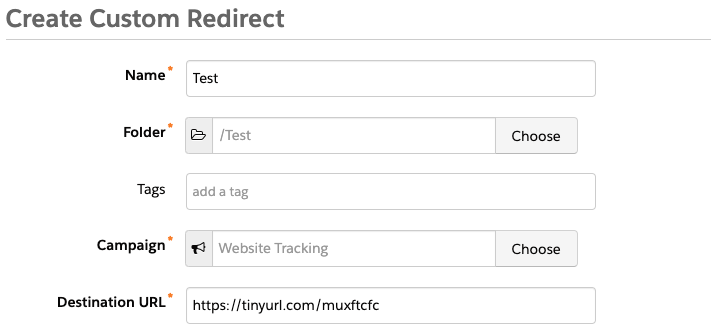
Add the tracked URL to your landing page
Lastly, add the tracked URL to your landing page. When users on mobile devices click the phone number link, it will still open the phone app as expected, and you’ll be able to track prospect engagement.
If you need support to overcome any other business challenges? Get in touch with our team of experts today and see how we can help you.

