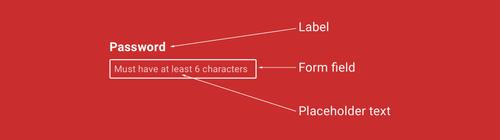One of the things I love about marketing is that there are very few aspects where there are “right” or “wrong” answers; every week we see debates on campaigns such as the recent Brewdog Pink IPA.
On the other hand, good form design is one part of marketing where we can get closer to being “right” – we can learn from the experience of thousands of form tests in the past and break this down into widely accepted best practice to maximise conversion rates for our forms.
This article from Prototypr explains ten such golden rules, but below I’ve highlighted my top three which I see contradicted time and time again:
1. Keep it short
Studies show that reducing the number of form fields from 4 to 3 increases conversion rates by 50% – imagine the impact of reducing your form fields from 8 to 3!
Start seeing forms as a “value exchange“. You’re providing value to your customers by offering content downloads or webinar registrations, and your prospect is “paying” for this by completing a form and providing information. Make the “cost” to your prospect low by making forms quick, short and un-intrusive (no, prospects do not want to provide their phone number, budget and purchasing timeline to be able to download an infographic!)
2. Avoid placeholder text as a label
It’s understandable that you want your forms to look appealing and fit your brand style. However, using placeholder text as a label is confusing for users and hurts usability because they don’t allow users to double check their form before submission, make errors more difficult for users to diagnose, provide ambiguity between already-entered data and placeholder text (especially during multitasking), and make empty fields harder to find.
3. Personalise the questions for each prospect
We’ve all filled in forms which ask the user which US State they’re from, regardless whether they’ve entered USA, UK, Sweden or Japan as their country.
Marketing Automation systems such as Pardot mean that there’s no excuse for having forms with static fields. Dependent fields in Pardot mean that you can ask prospects which state they’re from only if they enter USA as their Country.
Going beyond this, Progressive Profiling allows you to ask more questions to prospects each time they submit a form. For example, the first time a prospect submit a form, you could ask for their Email, First Name, Last Name and Company Name. The second time they visit, you don’t ask for the pieces of information you already know, instead you capture their Job Title, Country and Industry. This enables you to build up your profile of the prospect whilst asking relevant questions each time.
Forms are important and a lot of businesses rely on them. A form is an electronic document that contains a structured set of related user input fields.
Following best practice in form design helps business by making it easy for user to complete their goals. It makes their experience seamless and delightful which usually results on a rise in completion rate.
Sometimes the effort could be as small as changing the call to action message. Jared M. Spool wrote an article about The $300 Million Button that resulted in an increase of $300 million for an e-commerce business.