One really brilliant use for Pardot Dynamic lists is to use them to pull information about Salesforce Campaign membership. This can be particularly useful when managing your events through Pardot and Salesforce.
The Scenario
Let’s say you have sent out an invite to an event, and are using a Pardot form to capture registrations.
The day before the event, you want to send an email reminding all registrants where the location is, and what time the event starts. But what if prospects have cancelled?
Equally, what if you wanted to send a follow up email after the event, but wanted to know who had attended and who had not? You don’t want to risk sending people who haven’t attended a ‘thanks for attending email’.
The Solution
On your Pardot form, create a completion action that adds anyone who completes the form to the events Salesforce Campaign, with a status of ‘Registered’. If there are cancellations before the day, change the status in Salesforce from ‘Registered’ to ‘Cancelled’.
The day before the event, run a dynamic list that looks for everyone whose CRM Campaign Status is ‘Registered’.
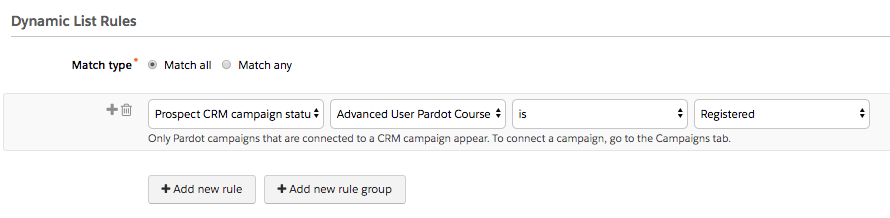
At the event itself, you can sign attendees in using a Pardot form in Kiosk mode. When prospects fill out this form, set a completion action that changes their campaign status to ‘Attended’.
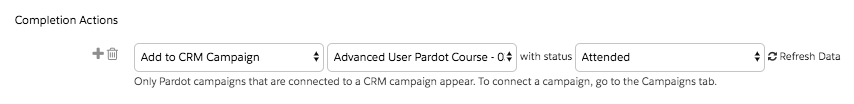
This gives you a clear three lists with which to target your post-event communications:
- Attended – Prospects who came on the day.
- Registered – Your registered prospects who haven’t attended the event.
- Cancelled – Prospects who cancelled their registration prior to the event.
If you want help putting together an Engagement Studio that handles this start to end then let us know.
Watch out!
You might find that when you try and pull the dynamic list, not all prospects pull through. This can happen for a number of reasons:
- The prospects are in Pardot but do not match any additional criteria that may be on your dynamic list (this may happen when you are pulling by more than just campaign member status)
- Your prospects are in Pardot but are in the recycling bin (Admin tab in Pardot > Recycle bin > Prospects)
- Prospects are in the sync errors queue for some sort of sync error (Admin tab in Pardot > Connectors > Salesforce Connector > gear icon on the right > sync errors)
- The leads and contacts cannot be seen by the connector user and thus cannot be created as prospects in Pardot (this should not be the case if your prospects were originally created in Pardot)
- There were duplicate email addresses (this should not be the case if your prospects were originally created and added into the campaign from within Pardot)
- Your dynamic list may not have finished running yet. Sometimes it can take them a bit of time to run, so wait for the email from Pardot confirming it has finished.
It also might sound obvious, but do double check the number of prospects in Salesforce as well.
If you need any help with anything I’ve discussed in this blog post, please get in touch. If you are on a dynamic list learning spree, then check this out as well.

