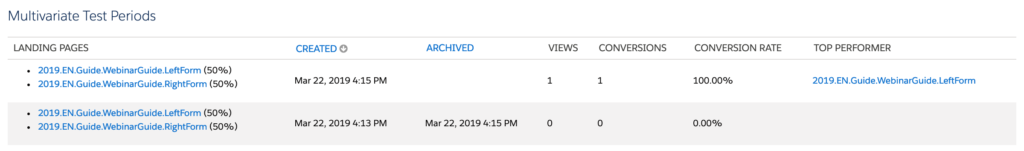With landing page multivariate testing in Pardot you have the opportunity to experiment and review how you can improve your visitor and conversion rates.
It is the perfect feature to solve ongoing discussions between your UX, design and marketing automation teams, such as:
- Where would a Pardot form be more effective, on the left or on the right side?
- Does having a compelling headline really matter? Yes!
- Can you affect the conversion rate by using specific colour? If yes, which one works better for you?
- How many fields are too many in a form? Should you use progressive profiling?
Make sure you only select one goal for your multivariate testing, in order to have the right conclusions for your improvement.
How should you start?
You need to create at least two landing pages and forms, that are slightly different to each other. When naming your pages, ensure you include what differs in the pages, so your reporting will be easier later.
Then go to Marketing > Landing pages > Multivariate testing, and create your test with the following steps:
- Name your test based on your naming convention, including the purpose of your testing
- Give your landing page a unique vanity URL
- Select the landing pages you’d like to include with their weight %
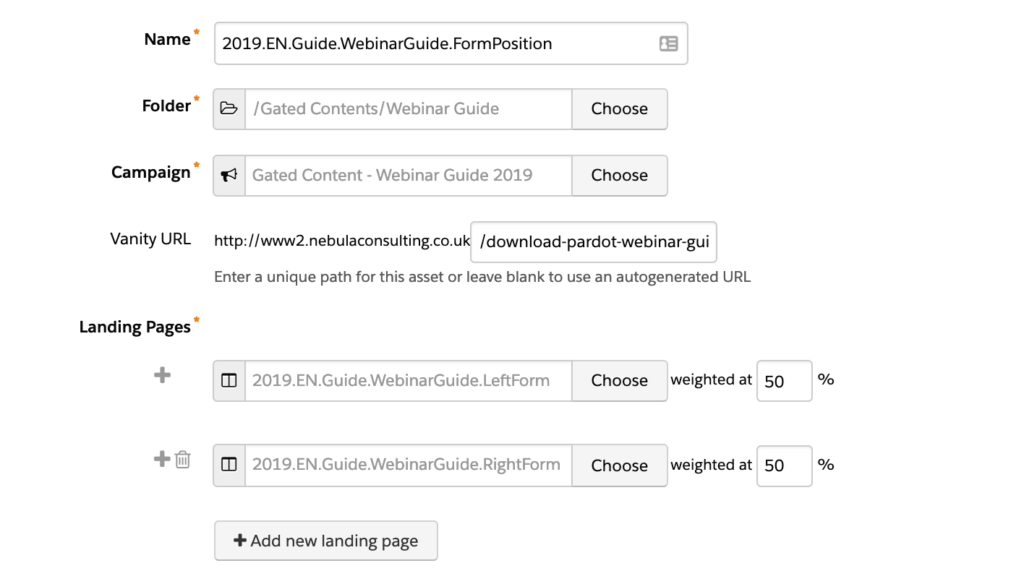
Every time you edit and save the test a new version is created, which will collect the results in separate time periods. So make sure you only edit the test if you are making an important change, for example adding a new landing page variation.
Once you have set up the details, you only need to take the url of the multivariate test and include it in your promotional campaigns. Your visitors will land on either of the selected landing page variations randomly. Whenever they return to the landing page they will see the page they previously landed on.
How long should you run the test?
This depends on your timeline and the targeted audience. You should plan your testing based on the number of prospects you have in Pardot, the average submission on your previous campaigns, as well as the type of promotional campaigns you are running.
In multivariate testing you don’t have to define a testing time period, the test will run until you remove the url and/or delete the test.
Where can you see the results?
You can see the views, conversion and conversion rate on the main page of the multivariate test, along with Pardot recognising the Top Performer.