Sales leaders face many challenges in today’s competitive and dynamic market. They must manage their teams, optimise their strategies, and deliver results that meet their goals. But how can they do all that without having an accurate forecast? This is where Revenue Intelligence steps in. Helping to provide greater insights into your forecasts using your data mixed with a bit of AI to ensure sales leaders can get a head start.
What is Revenue Intelligence?
Revenue Intelligence combines the power of core Sales Cloud functionality. Including Collaborative Forecasting and Pipeline Inspector with Einstein Forecasting, Einstein Activity Capture and CRM Analytics. You can use these tools independently. Additionally, Salesforce has built multiple dashboards that you can use out of the box! All you need to do is answer a few simple questions on how you use Salesforce, and the platform does the rest.
Who is Revenue Intelligence for?
Revenue Intelligence helps sales teams succeed by providing them with the data, insights, and tools they need to make smarter decisions, faster actions, and better outcomes. These can be used by anybody who works in a sales role, from the CRO (Chief Revenue Officer) down to the sales rep.
If your role involves a quota, then Revenue Intelligence will help make your life easier by taking the hard work out of managing your forecast.
 Nick ClarkChief Strategy Officer
Nick ClarkChief Strategy Officer
Looking for help with Salesforce?

Looking for help with Salesforce?
What are my favorite parts of Revenue Intelligence?
Some great spreadsheet-killing dashboards are baked into the product, and these are growing with each release.
If I had to pick two that every sales team should be using. They would be:
Sales Rep Command Center Dashboard
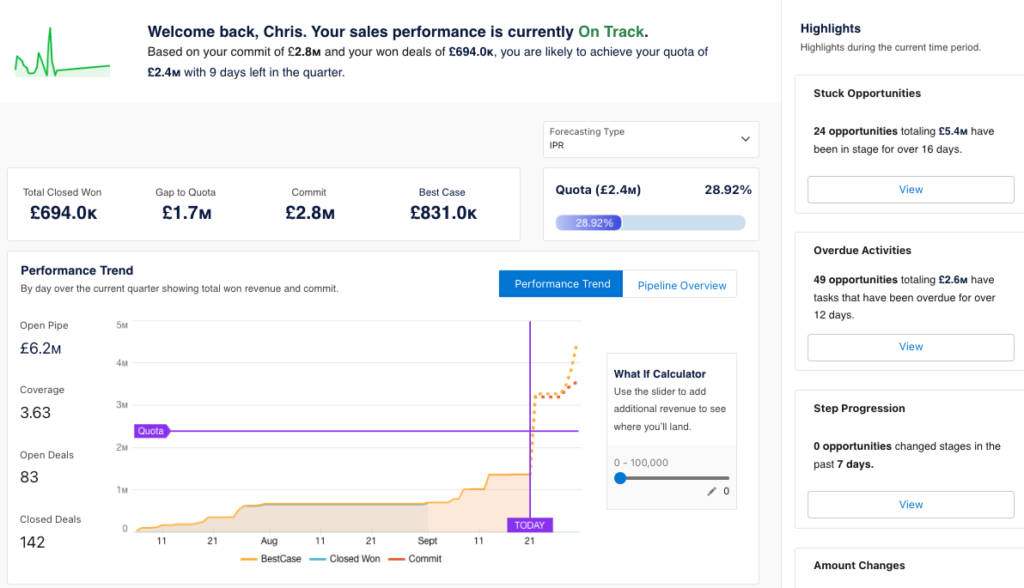
This is the true home for a salesperson. It comes with easy-to-understand metrics on your targets. How close you are to hitting them and estimations of whether you will meet your target. All without lifting a finger. On top of that, there are sections which highlight areas of the pipeline that may need attention, including stuck opportunities and things that don’t look quite right. The perfect companion when you first log into Salesforce whilst sipping your morning coffee.
The Commit Calculator
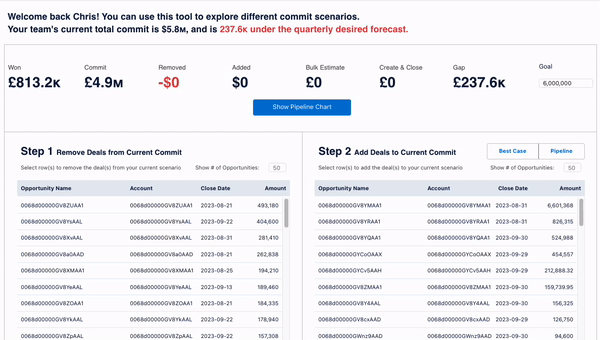
Accurate committed forecasts are no easy feat. This is why many sales reps resort to using spreadsheets. This easy-to-use dashboard allows a sales rep or sales leader to easily see their committed number. If things don’t look quite right, test out scenarios to see what impact it will have. For example, if a committed deal is showing the wrong signals, what happens if I remove it? If there is an opportunity that I may be able to get over the line a bit quicker, how will that impact my target? This can help produce a more accurate number which can be committed in the forecasting screen without moving opportunities between stages or managing a mirrored forecast in a spreadsheet.
Are you ready?
Are you still stuck in a land of spreadsheets, trying to find a better way to generate accurate forecasts? Well, get in touch with one of our Sales Cloud experts today to see how we can revolutionise your forecasting capabilities within Salesforce.


