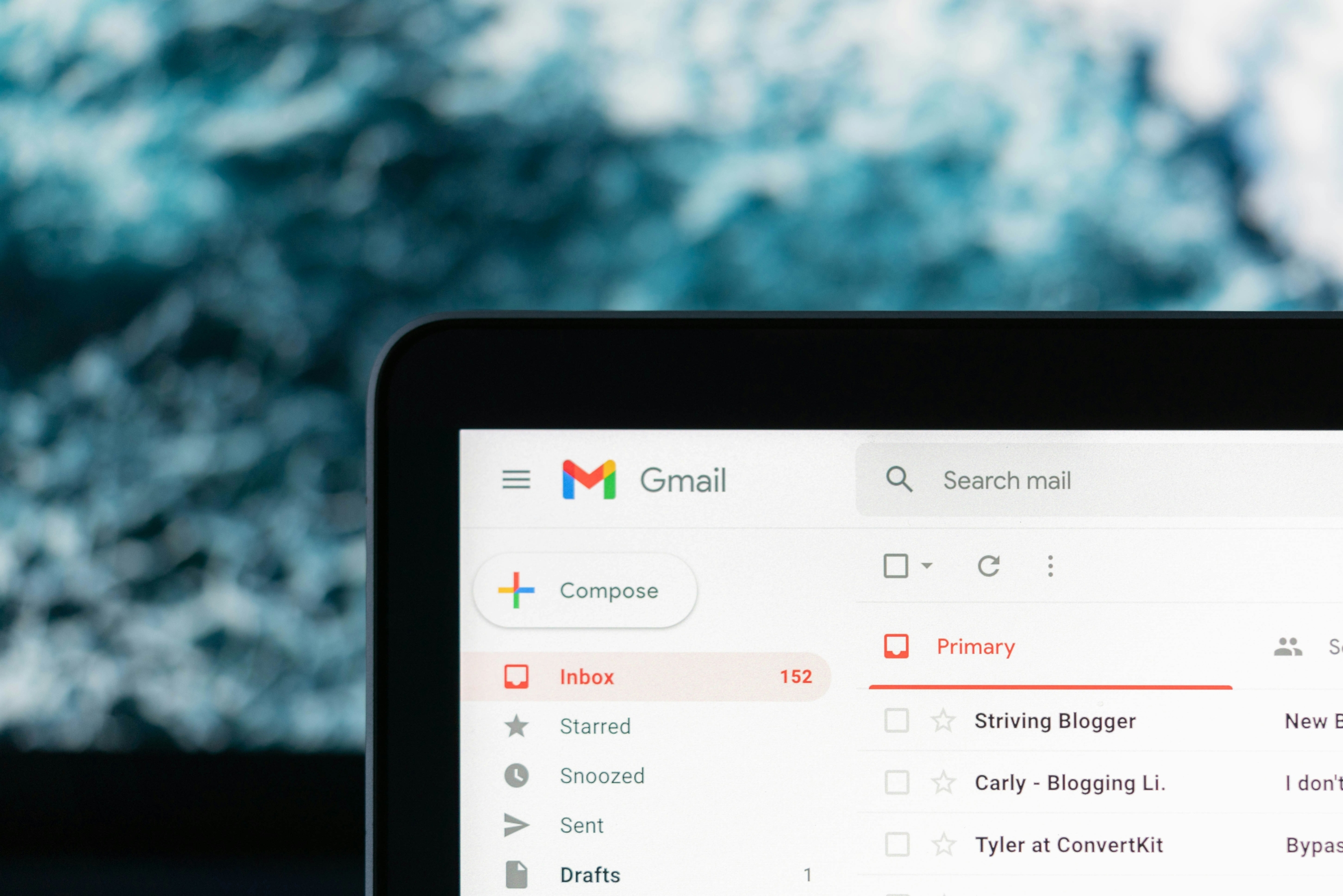With the release of the latest #Salesforce update, Account Engagement (formerly #Pardot) users should be aware of a significant change on the horizon: “Support for the Enhanced Email Experience in Account Engagement is ending with the Winter ’25 release.”
While this may feel like an unwelcome shift for some, the good news is that the #Marketing Cloud Email Builder (also known as the ‘New Email Experience’) will be available for everyone.
What does this mean for Users?
If you’ve been relying on the Enhanced Email Experience to create and manage emails, now is the time to start preparing for the transition. However, this does not mean that you will lose access to your existing Enhanced Email Templates or the Drag-and-Drop Email Builder. The Enhanced Email Experience will remain available for use, but it will not receive any new updates or features moving forward.
Salesforce has provided further details in their official documentation:
- Prepare for End of Support for Enhanced Email Experience
- Ending Support for the Enhanced Email Experience in Account Engagement
For now, users can continue using the Enhanced Email Experience without immediate changes, but it’s recommended to start exploring Marketing Cloud’s Email Builder to take advantage of future updates and new features as they become available.
Key considerations when moving to Marketing Cloud Email Builder
While Marketing Cloud’s Email Builder provides some new features from the enhanced email builder, there are some key differences to be aware of when making the switch:
1. Merge Fields are written differently
One of the biggest adjustments is the merge field syntax. If you’ve been using Account Engagement’s format, you’ll need to update these fields to align with Marketing Cloud’s Email Builder.
Here’s a quick comparison of common merge fields you’ll need to update:
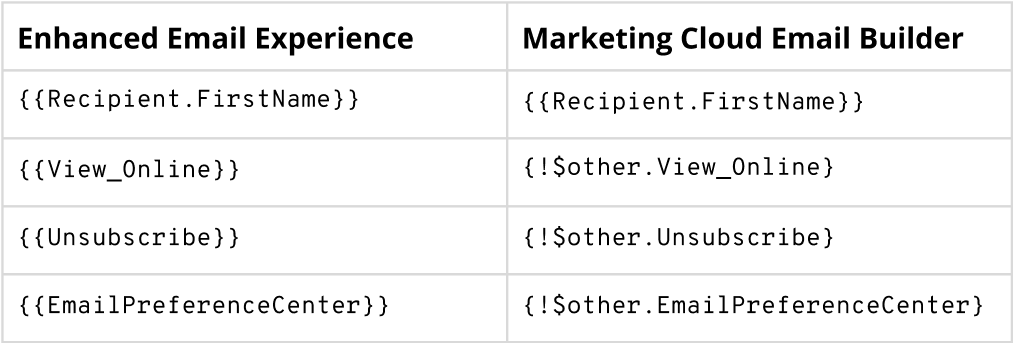
2. Dynamic Content compatibility issues
If you rely on dynamic content to personalise your emails, be aware that Marketing Cloud’s Email Builder does not currently support Account Engagement’s dynamic content. If you rely heavily on dynamic content for personalisation, you may need to explore alternative methods within Marketing Cloud to achieve the same results.
Alternatively, you could switch to the Classic Email builder to continue using Account Engagement’s dynamic content.
3. Common migration issues & fixes
Broken links issue:
If your templates contain placeholders like ‘#’ or ‘https://’ instead of actual URLs, when trying to open the email in the new email experience, you will encounter the error: “We couldn’t save this record. To resolve this error, ensure all URLs in your email content are complete and use HTTPS.
Rich Text components convert to HTML components:
While your buttons and image components will convert automatically, rich text components, however, will be converted to HTML components.
Add the Paragraph and Heading components to recreate the Rich Text component to maintain easy editing functionality. Train your team on these changes to avoid confusion.
What’s Next? Preparing for the transition
To minimise disruption, we recommend that users start reviewing their existing email templates, testing merge field updates, and identifying any dynamic content dependencies that may be affected. Additionally, Salesforce may release further guidance on best practices for transitioning smoothly to the new email-building experience.
Ensuring your team is prepared for this shift will be key to maintaining seamless email marketing operations. Stay tuned for further updates and best practices as we navigate this change together!