Pardot Forms can do some pretty cool things. From Progressive Profiling to Kiosk Mode, there is always something more you can be doing with them. Which brings me to the next great feature; Dependent Pardot form fields.
So much about Pardot is to do with personalising experiences for your prospects, whether that’s through Engagement Studio journeys, Dynamic Content, or Variable Tags. And Dependent form fields are no different.
What is a Dependent form field?
A Dependent field appears based on a value entered in another field on the form. You can create a dependent field based on any text or dropdown field.
Why use them?
Have you ever been filling out a form and experienced the frustration of having to give tons of information, including fields that just aren’t applicable to you? If you’re shaking your head right now then you’ve led a very sheltered form-filling existence and I salute you – have sympathy for the rest of us!
Using Dependent fields allows you to personalise the form-filling experience for each of your prospects. They will only be shown additional fields if it is relevant to them.
An example…
Let’s say you’ve set up a form, and this form is going to be available for prospects to fill out both in the UK and USA. For UK prospects, you may want to show the ‘first name’, ‘last name’, ‘company’ and ‘country’ fields. But for those prospects in the States, you may also want to know what State they are in. In comes a Dependent field. You can set your form up so that when a prospect selects USA for the country, the form displays the State field.
Sounds great, how does the set up work?
- Open the form for editing.
- Go to Step 2: Fields.
- Click the pencil icon next to the field you want other fields to depend on.
- Click the Dependent tab.
- Select Display other fields in this form based on the value of this field.
- For When this field equals, enter the value that displaying dependent field is based on.
- From the Show this field dropdown, select a field.
- To add more fields, click + Add Another.
- Save your changes.
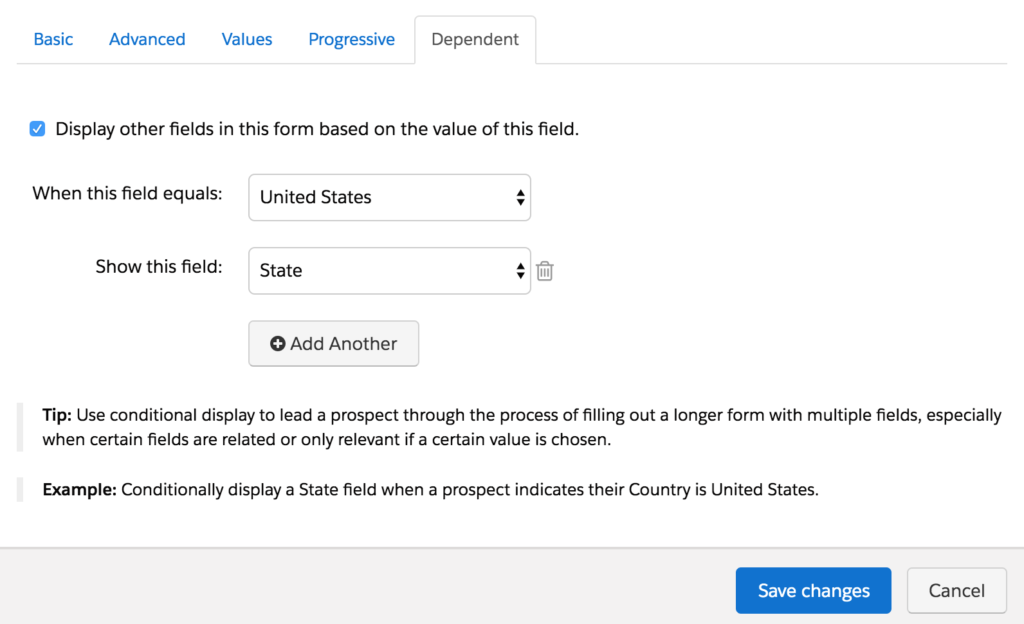
We live for form set up at Nebula, so if you are ever in need of some form assistance, or fancy picking our brains about other use cases for Dependent fields, please get in touch.

