Despite a slight delay, there is a lot of excitement about the Summer’20 release. Our Pardot team are especially excited, as are people looking forward to using Dynamic Forms. As such, I wanted to talk about the Salesforce CPQ items in the Summer’20 release and what they mean.
Permission Set Licences (Take 2)
This an exciting development from the perspective of CPQ becoming more core (with some of its Objects becoming core ones as well). The main thing to be aware of is that you need to ensure you have the Permission Sets set up, or your CPQ Users will not be able to access the system.
As part of this second phase, the internal checking tool has been updated. This great tool helps you check that the Licences and Permission Sets are all in line and set up correctly within your org. And makes sure they work in both Sandbox and Production. In order to find the tool go to Setup > Installed Packages > Configure (next for Salesforce CPQ) > Additional Settings > Check Upgrade Readiness. Once the check has finished you will get information detailing required actions, as well as downloadable files on the data so that you can makes sure everything is in line.
This is something you HAVE TO DO so please make sure to test out in Sandbox and get Production ready before the role out.
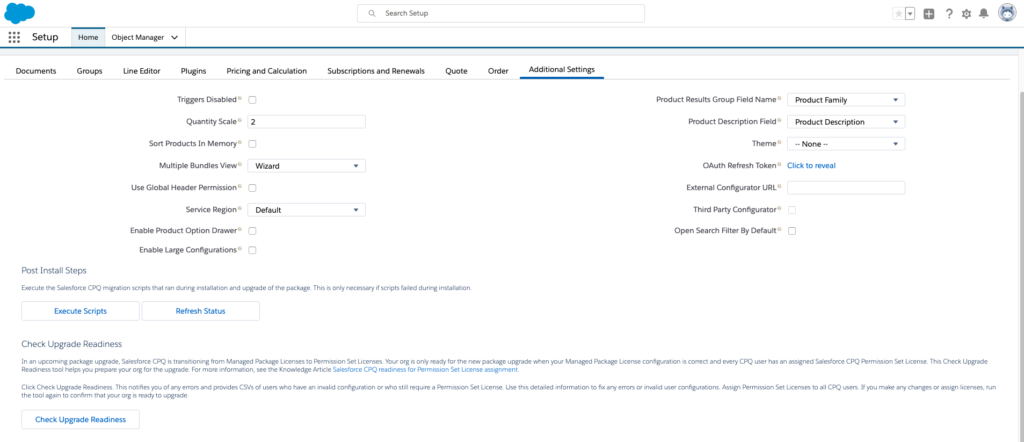
Greater Bundle Structure Control on Amendments
You will now have the option to either use the original bundle structure or not when making amendments. This can be helpful if you break out components after sale and each element is managed in a different way. Or if you don’t use an ‘Allowed & Always’ bundle type, making it harder to make amendments to the bundle. All in all, this gives a lot more flexibility but should definitely be used with care as it could get you tied in knots.
Optimise Column Sizes on Quote Line Editor
There are actually four elements to this item, all of which have taken feedback into account. And the Summer’20 release has prioritised the UX within the Quote Line Editor (QLE), which is great to see. These items are:
- The user is now able to alter the widths of columns in the QLE. This gives them the ability to see what is important to them without having to spend their time scrolling across multiple fields. For companies in which different teams have to populate different information this is a great step forward.
- In order to allow for item 1, the columns in the QLE now have a minimum width so that columns can’t be lost. It will be worth you checking how this displays if you use older versions of browsers. But, generally, this is just a safety element so columns can’t be lost from view.
- The information in the QLE can now be auto-saved, saving a lot of headaches on larger quotes and allowing for variable internet connections. This is a great step forward for most users. But keep in mind that it could cause problems if people use it just to test out alterations without necessarily wanting to save those changes.
- You can now reset to default in the QLE. This means you don’t have to remove and re-add lines if you get lost in them, or if the client changes their mind on something. This is functionality which will make a lot of sales people feel more confident in making changes. As well as being a good quick win to add to the QLE.
Automatic Usage Summaries for Evergreen Subscriptions
Evergreen Subscriptions is a great tool for companies using this pricing model, which arrived in Winter ’19. In its continued growth, users can now enter a Usage figure at any point and have everything calculated correctly from there. Previously this would result in the Usage working from the main dates, rather than the entered dates, and therefore lead to inaccuracies so it is great to see the tool growing out from feedback.
***
We are happy to see Salesforce CPQ continuing to grow and adapt, make sure you put the Permission Set item into practise as soon as the Sandboxes are updated, and let us know your thoughts on these developments.

