You can now make your Pardot assets secure with an SSL certificate – which means your content can be hosted on https urls. This long awaited feature is good news for your search rankings as this has become an important indicator for Google to confirm whether content is secure for their users.
But it’s also good news for your prospects, who are becoming ever more security conscious online. Anyone using Chrome as their default browser may have noticed that you constantly get served with security warnings before loading an unsecure page, so this switch gives our prospects more confidence about how seriously you’re taking their online security.
So it’s a no brainer that you would switch to using SSL-enabled tracker domains for your Pardot assets, but don’t rush into switching them over just yet. Read on to find out why.
Ready…
So what to do if you want to make the switch? First of all, you’ll need to validate your tracker domain by following the steps below:
- Copy the domain’s validation key from the Tracker Domain table in Pardot.
- Set up a TXT record with an empty host, or the at (@) symbol if empty host isn’t allowed.
- Paste the domain’s validation key into the TXT record.
- Wait 24 hours for your DNS to take effect.
- Go back to your Domain Management in Pardot, click the gear icon alongside your tracker domain and click Validate.
More detailed instructions are included here, or watch our run-through below:
Once validated, your tracker domain can then be enabled for SSL. Navigate to Admin > Domain Management, edit your tracker domain and click Enable SSL:
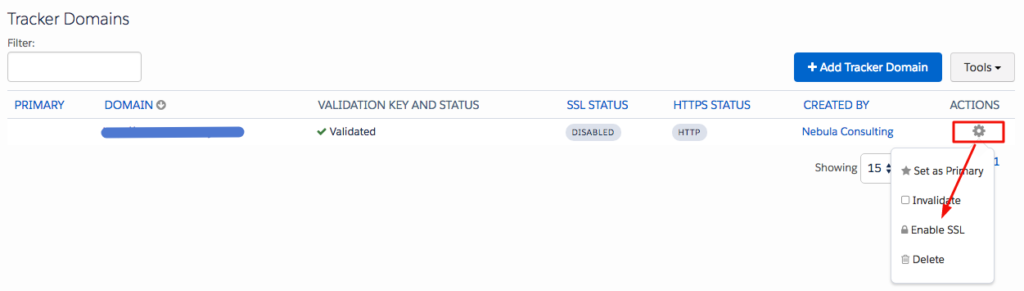
It might take up to 15 minutes for the SSL status column to switch from Processing to Enabled.
…Steady…
Here’s the part where you need to use SSL-enabled tracker domains with caution. You can set your tracker domains to https by default, which means Pardot will generate all of your URLs starting with https. But before you do, you will want to ensure that your current pages are not using any content which is not secure – this means things like links to CSS stylesheets, javascript, custom fonts, images and anything else you have embedded on your pages. If these links aren’t using https urls and you switch your page to https then they won’t be served, which could dramatically affect the look and behaviour of your Pardot landing pages.
You can see if using https is going to be a problem for your landing pages by first of all checking your layout templates and see if any of your content is currently served over non-secure http links. If they are, switch them to https (which should be fine if your content is hosted on your website and your website is SSL-enabled) and if they’re not, find a secure location for them. You can also test an existing landing page by copying your URL in Pardot (which will be http by default) and adding https to the start of the URL when you paste it into your browser. Load the page and look for any obvious issues with rendering or functionality of the page.
If there are issues serving your content over https or you have several layout templates and landing pages in use, you might want to enlist the help of your web team to test thoroughly!
…Go!
Once you’re happy there are no cases of mixed content on your landing pages, you can set SSL-enabled as the default for your account so that all of your Pardot links are automatically generated as https.
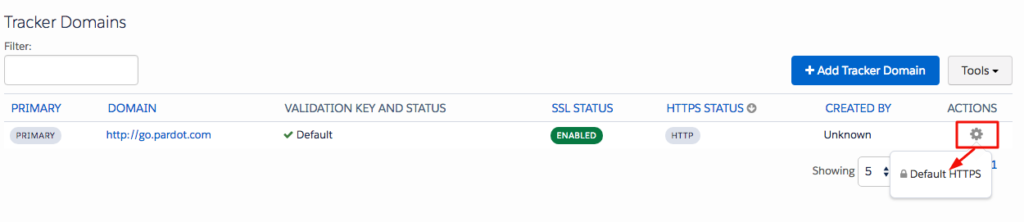
And that’s it… it’s a great feature from Pardot but if you are already making substantial use of Pardot landing pages and have several layout templates in use then it is worth spending the time testing it out first before you enable SSL across your Pardot account. And if you don’t use Pardot landing pages, don’t forget that this might also affect pages such as the unsubscribe page or your email preference center!
If you have any questions, please don’t hesitate to contact us here so we can help you navigate the world of SSL-enabled content in Pardot.

