When it comes to healthy account management, Pardot export is one of the tools we leverage the most. This post explains where you can find this functionality and how it can be used. If you are already familiar with the feature don’t walk away, as some things have recently been changed.
Whether you are interested in your prospects database, sync errors or marketing assets, Pardot export will be your best friend.
Let’s say you want to review all your email templates in one view to identify which ones have been updated in the past 6 month. Just navigate to your email templates and click on the ‘Tools’ button. That will allow you to generate the export by clicking on the ‘CSV Export’ option.
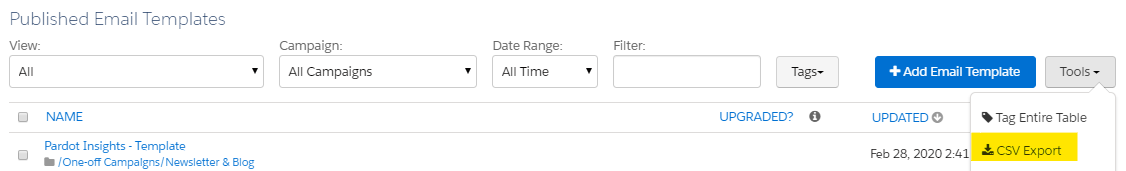
In case you can’t see this option, talk to your administrator as you might not have the right permissions.
When you initiate an export for larger dataset – such as for hundreds of landing pages or thousands of prospects – exports will take a bit longer. Once it has collected all the information, Pardot notifies the user via email, confirming that the export has been successful.
Previously that notification included a link to the export directly, but now it’s sole function is to notify you. See the two notifications below (1. Old, 2. New).
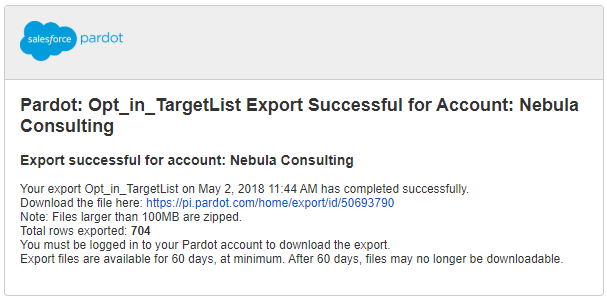
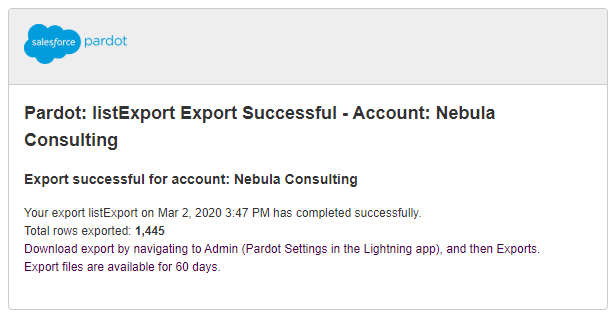
You can find your requests under the Admin / Export page, whether they are in progress or have been finished. When you navigate to that page you see all of your previous exports, but you are only able to download the new ones.
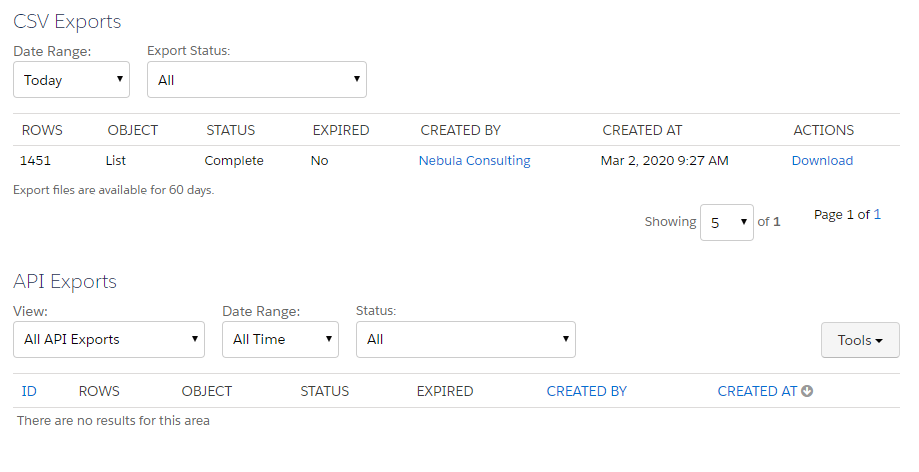
As you can see in the example above, this page displays your API exports as well – a feature that was announced in the January ’20 release.
***
We often use exporting for health audits or account migrations. If you are keen to start or have questions about Pardot export, get in touch with our team.

