Most organisations that are using #Pardot should already have a tracker domain set up. If you’re still using the go.pardot tracker domain for anything, ANYTHING at all, it is time to break up and move on…
Firstly, if you aren’t sure what a tracker domain is, it’s a CNAME record setup on your root domain. Pardot is then verified to use this so that all of your content will be hosted on your subdomain.
Not only is it great for user experience, it’s important for tracking prospects and ensuring your forms work correctly too.
It’s not you, it’s me
If you haven’t moved away from using go.pardot.com on your Pardot assets, it’s time to ensure that you do. Here are the reasons why this should be at the top of your to-do list:
First Party tracking
Browsers are blocking third-party cookies in an effort to improve data protection and improve user experience. Safari is already doing this and Google is set to start blocking from 2023. By having a tracker domain set up and verified, you’ll be able to enable first-party tracking for Pardot. Read more on this here.
The key impact here though is that we cannot track Prospects cross-domain. This means that we need to ensure all of our content is hosted on the tracker domain we’ve created.
New Limitations on Pardot Content and Default Domain
On 8th March, #Salesforce published this article explaining that certain content will be restricted when hosted on go.pardot.com from 22nd April 2022 onwards. The main impact here is your Pardot forms. If they’re using the go.pardot.com domain then you may find that JavaScript, reCAPTCHA and Resubscribe functionality will cease to work.
To find out what content is being accessed over the default go.pardot domain, head to Pardot Settings > Domain Management > Content Served Using Default Domain:
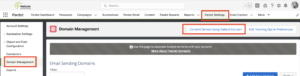
The report shows the name of the content accessed, the domain of the web referrer, a timestamp of when the content was last accessed, and whether or not the content was accessed via an iframe:
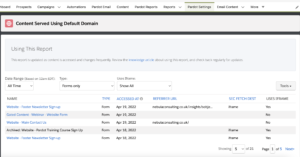
Use the filters to identify forms and javascript used on forms to prioritise your updates ahead of the 22nd April 2022 deadline. Learn more about the report here.
How to prepare
If you’re not sure how to check if your Pardot account is ready for these changes, use this checklist to help:
- Tracker Domain setup and verified
- Use the above report to find which content is using the default go.pardot domain – remember to prioritise forms and javascript ahead of 22nd April 2022!
- Forms embedded on your website are using the tracker domain in the script, not go.pardot. For example, in the iframe script: src=”https://trackerdomain/l/498481/2022-03-03/f5ndgk”
Note: For the upcoming deadline, ensure to update any web pages that iframe in or link to Pardot forms to use your custom tracker domain. The rest of the asset updates can come after 22nd April.
Set up a tracker domain
If you haven’t set up a tracker domain yet, follow these steps to get one created and verified in your Pardot account:
- Go to Pardot Settings > Domain Management > +Add Tracker Domain

- Input the name of your tracker domain (this must be a subdomain of your root domain). Select the default campaign used for tracking on this domain, then select Create Tracker Domain:

- Once created, you’ll be provided with the verification key by Pardot. Take the verification key, and provide it to your IT team to place this in a DNS TXT record in your domain settings:

For any support regarding tracking or anything else Pardot related, please get in touch.
Note: Since this blog was first published more updates and a report has been released by Salesforce, the blog has since been updated to reflect these changes.

