In the Spring ’23 release Account Engagement Users were able to opt-in to the beta version of the Account Optimizer. This tool surfaces factors that could be affecting the performance of your account and provides you with a recommended action and the priority for this.
Dashboard
To find this in your account, head to Account Engagement Settings and on the left menu bar you’ll see Account Optimizer (Beta). If you have not opted-in yet you will be asked to confirm this before proceeding to the dashboard.
The dashboard gives you a top-level status for your account, ranging from “LOOKING GOOD” to “ACTION NEEDED”. The status will update based on the recommendations displayed.
| No recommendations from the account optimizer. You may still need to check the Maintenance Resources, but there isn’t anything likely to affect account performance. | 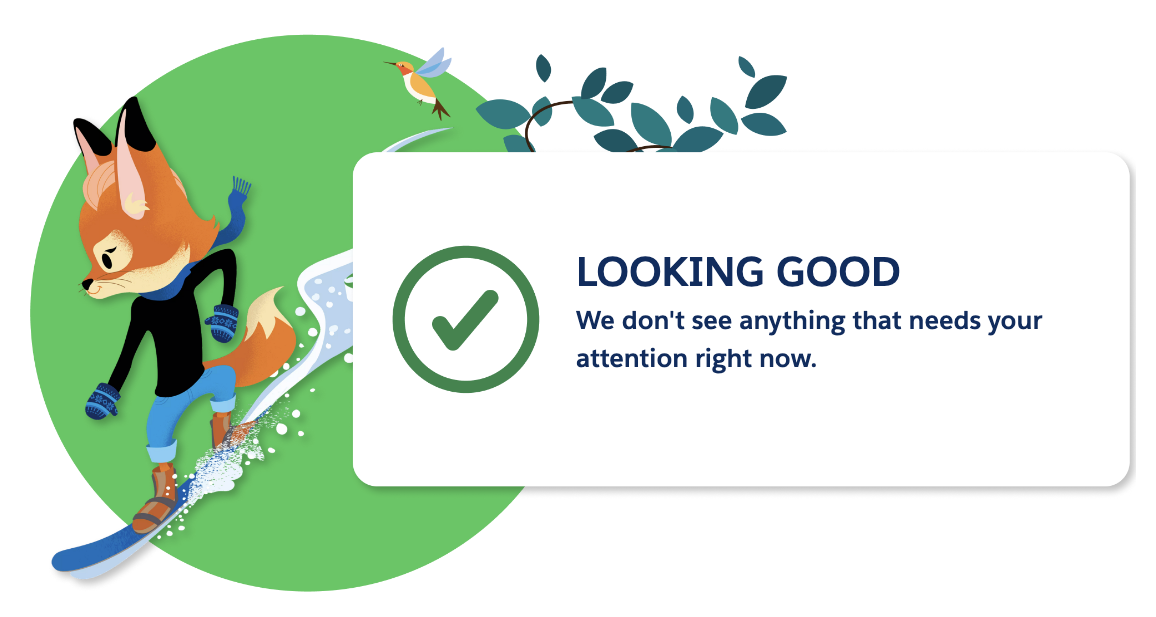 |
| Medium-priority recommendations have been identified. | 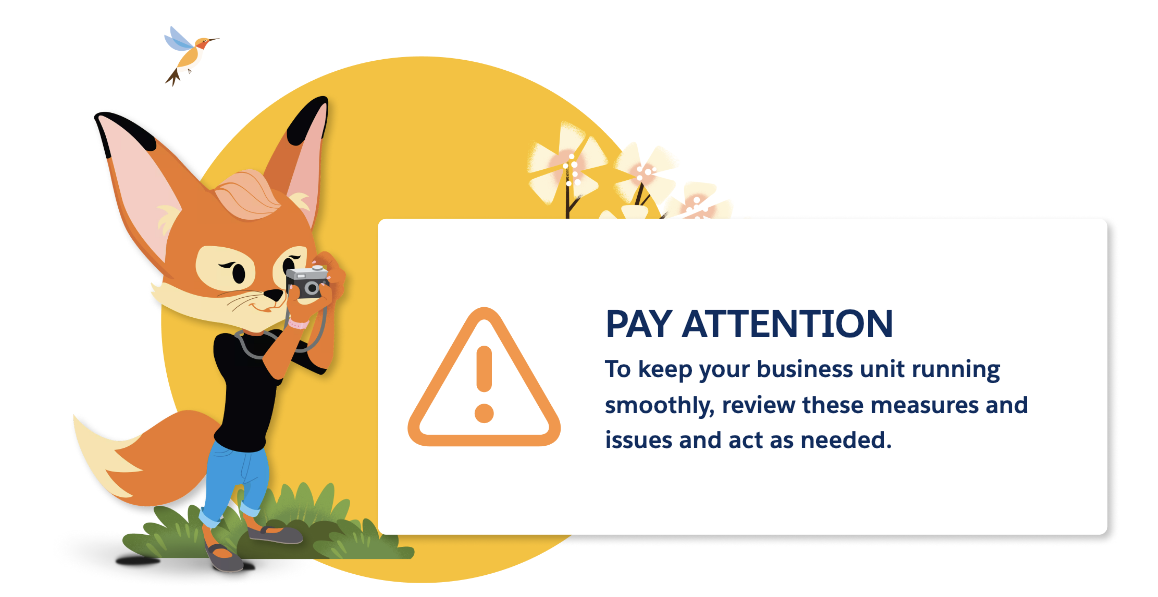 |
| High-priority recommendations have been identified. |  |
Configuration Issues
Find out if there are any steps you need to take to complete or update the configuration of your business unit. This could be that you don’t have a tracker domain configured, or that your Salesforce connector has not been unpaused.
Recommended Actions

This table will display anything that could be affecting the performance of your account. Common examples are:
- Inactive automation
- Prospects with high activity volume
- Records with too many relationships
The priority column will let you know how urgent the recommended action should be. For example, data skew can contribute to slow processing and sync issues which is why it is given a high priority rating.
Maintenance Resources
These links provide you with access to resources where you can manage actions and assets in your account to improve performance:
Table Action Manager

Use this to review any table actions that are currently processing.
If you are wondering why you may need this, it’s a really great addition for Administrators to manage data processing actions and prioritise these. You are able to pause a table action being applied to lots of Prospects and resume it at a later time if it is affecting the performance of your account.
For example, if you’re doing a big import or sync of Prospects, you might want to pause a table action to allow for the maximum sync speed possible.
Inactive Automation Rules
Identify automation rules that have not matched any Prospects in 60 days to pause and delete any that are no longer required. Not only can this increase the performance of your account but ensure you are not exceeding your account limits.
Inactive Dynamic Lists & Unused Dynamic Lists
Dynamic lists are often forgotten as an asset that requires process automation on the platform. Use the inactive dynamic list resource to find which lists are no longer required. A good example of this is a list that checks for campaign membership for a one-off email sent.
Unused dynamic lists expose the lists that are no longer required for any ongoing campaigns or processes.
Recently, the option to make a dynamic list static was released. This previously was not possible and meant that you needed to use a table action to take prospects from a dynamic list and add them to a static list. This is really useful if you want to improve account performance, but don’t want to delete an inactive/unused list. You can convert lists to static either using a table action or on a single list by selecting the dropdown menu and clicking on “Convert to Static”:
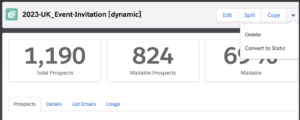
Note that once you have converted a dynamic list into a static list, you cannot reverse this.
In summary, the account optimizer is a really handy tool and I encourage Users to opt-in to the beta of this. I expect more to be added to this as time goes by…learn more about the Optimizer here.

