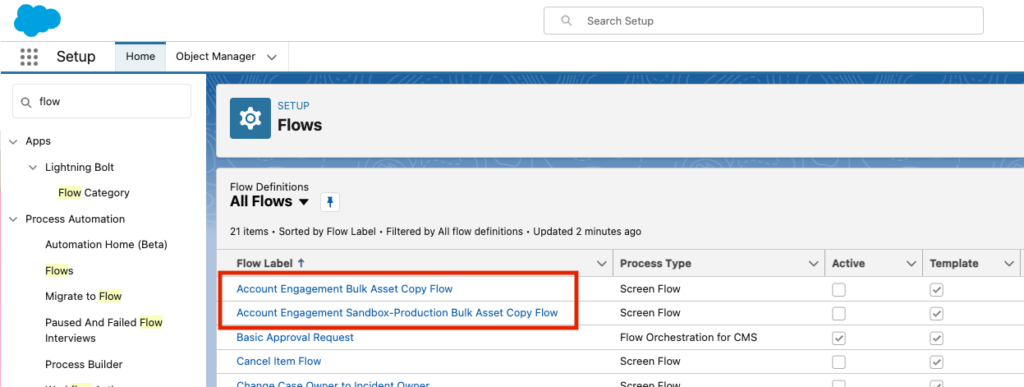Many of us have been eagerly awaiting the option to copy assets across Business Units, and the Summer 2023 release did not disappoint. Account Engagement Bulk Asset Copy Flow is here!
Which assets can I copy?
Before we get too ahead of ourselves, let’s take a look at the assets that the flow currently supports:
- Custom fields
- Engagement Studio Programs
- Files
- Custom Redirects
- Email Templates (Classic)
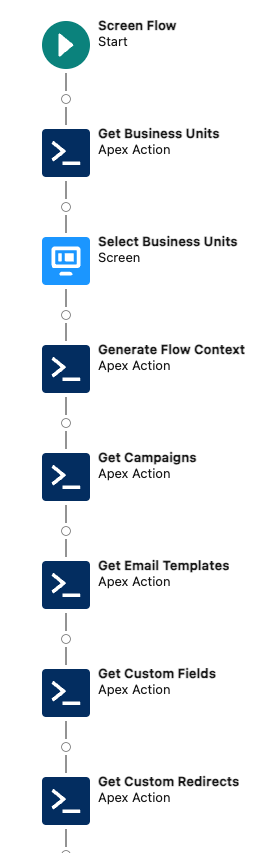
What do I need to know to implement this?
As the feature is a Salesforce Flow, experience in using Flow would be beneficial here as well as some developer experience. This is because you’ll need to work with the API to implement this feature.
What do I need to consider?
There are a few things to consider before implementing this feature and running each flow:
- The current recommendation is to only copy up to 5 assets of each type. This is because the copying time can be quite slow with anything more than this.
- All assets used in the run of the flow will be saved in the same folder with the same campaign and tracker domain selected in the steps within the flow.
- We recommend running separate flows if the details differ.
- If for any reason your assets fail to be copied over, or if it’s not clear which assets have failed when you receive the confirmation message, we recommend:
- Checking the number of assets being copied over and making a note as there isn’t anywhere that states this.
- Checking against the number that have been copied on the confirmation step within the flow wizard.
- If you’re currently unable to edit the assets when copying over so any naming convention etc would stay the same.
Things to consider per asset type:
- Custom fields
- Only the field name, API name, and type are the elements that are copied over.
- Field mapping, sync behaviour, predetermined values and options settings are not copied over.
- You will need to update these elements manually
- This asset type fails mostly when there’s an existing field with the same API name in the BU you’re copying into
- Engagement Studio Programs
- The Engagement Studio Programme structure, wait days and steps involving fields that exist in both BUs are copied over.
- Lists, send days/times, assets and “allow prospects to enter more than once” are not copied over.
- The assets are unable to be copied over as they’ll have different IDs in each BU (if they exist)
- Files
- You can only copy over image files
- All other file types cause the flow to fail
- Custom Redirects
- Google UTM parameters are copied over
- However, completion actions are not as these could be unique in each BU
- Email Templates (Classic)
- All images of an email template are copied over when copying the template over.
- If there’s dynamic content within the email, the flow will automatically fail – this is because dynamic content is unique to the BU (different ID and merge tag).
- You’d need to remove this ahead of copying the template over
- When copied over, the email sender will be replaced by a General user which you will need to update manually afterwards.
- Account Engagement Optimizer (also in the Summer 2023 release) will highlight templates without verified sender domains, this will make the templates easy to find and update, however, this will be a manual step
- It isn’t possible to update emails already existing in both BUs using the flow, MCAE will create a copy of the email each time.
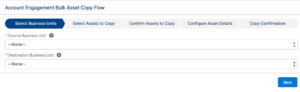
Interested in implementing this?
If you’d like to take a look at this section of the release notes, here’s the link: Copy Assets Between Account Engagement Business Units More Easily. And if you have any questions regarding this or want to take a look at implementing this, please do reach out and we can help you.
I wish there was the ability to mass update/edit assets…
On a separate note, Nebula Consulting has created an app which allows the copying of assets across business units, with the ability to mass update the assets too. Check out our Account Engagement Wizard App here.
Interested in a demo of our app? We’d be happy to show you – please get in touch.