Social marketing connectors have been around for a long time, allowing marketers to manage their social campaigns from Account Engagement. But even though they’ve been available for years, they are easily forgotten and not at all leveraged. So here I am now, trying to shine some light on this great feature.
Through the native connectors, you can easily post your social marketing updates with Account Engagement to your LinkedIn and Facebook accounts. The user experience is really nice, as you get to see the character limits for that specific platform and schedule your posts in advance. Please note that recent changes to the Twitter/X API mean that social posting via Account Engagement is no longer possible.
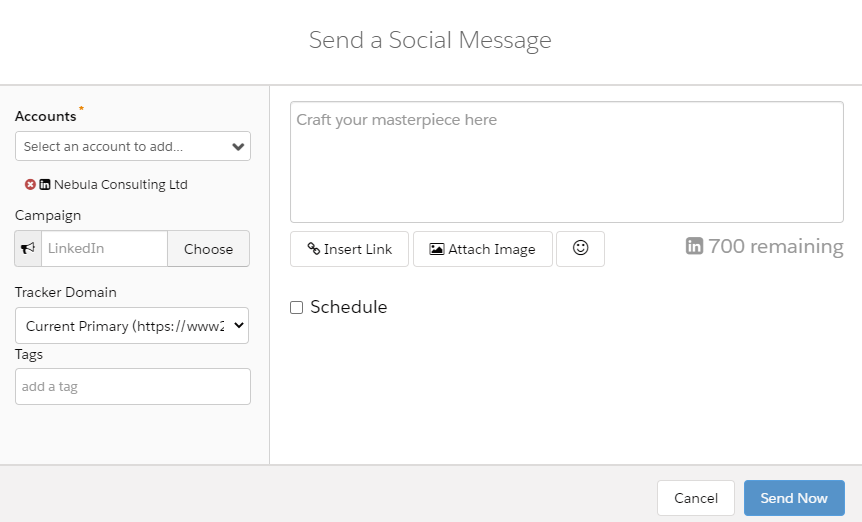
What are the benefits?
Besides integrating your online marketing tools into one platform, there are many additional benefits of using social marketing with Account Engagement, such as:
- Post to multiple accounts from one Account Engagement org
- Overview of your scheduled social marketing posts right in Account Engagement
- See the activity on the prospect records
- Include social marketing clicks in your scoring strategy
- Great use of Campaigns and Lead Source to measure your social activity ROI
How can you enable it?
You would need an Administrator role in Account Engagement to configure the connectors. When you have that – or an Admin by your side – go to the Admin > Connectors page in Account Engagement. Select the Social Posting connector, then choose the platform you’d like to connect: LinkedIn, Twitter or Facebook.
Then, you need to log in with your credentials and allow Account Engagement access to that social marketing platform. Depending on the platform, the credentials you need can be different:
- Twitter: Use your company’s Twitter account.
- Facebook & LinkedIn: Log in with a user account, that is set as an Admin on the company page. Consider using a general user and prevent user-related access issues in the future.
Over time you might need to re-verify the connection. When that is due, Account Engagement will display a notification to remind you of that action.
What about reporting?
Unfortunately, on their own, the social posting connectors won’t provide you with in-depth performance reporting. All you get to see on the social message details tab is how many people clicked on it, but not any of the other metrics.
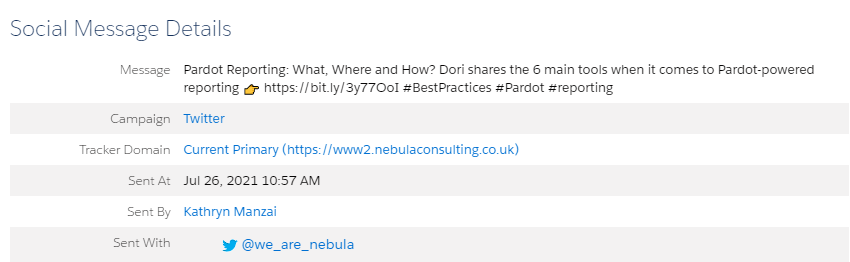
However, with the use of custom redirects, you can easily identify which link your prospects have engaged with and cross-reference it with the relevant landing page’s submissions. That will be your conversion report!
What’s next?
Well, now you know why you should leverage these connectors and how to get the most out of social marketing with Account Engagement.
If you want to get inspired, make sure you follow us on Twitter and LinkedIn – and get in touch if you have any questions.
Note – this post has been updated to reflect Pardot’s name change to Account Engagement.

