Einstein Prediction Builder is a point and click AI tool and is available to purchase as one of the tools within the Einstein suite. In the Spring ’20 release, customer can now get one free prediction. So what is Einstein Prediction Builder, and what can you do with it?
What is Einstein Prediction Builder?
Einstein Prediction Builder is a point and click AI tool that is designed to help Salesforce users focus on the right records. By leveraging predictions in Salesforce you can estimate potential outcomes to change the behaviour of how you would deal with an account by highlighting ones that require more attention.
All predictions are stored as data on a record meaning you can make it visible to users on a page layout, use them in automation (both declarative and code) or use them in reports.
The predictions that Prediction Builder can make are split into two categories:
Numeric Predictions
Numeric predictions leverage historical information to predict a number. This can be used to answer questions such as ‘What will the final value of this opportunity be?’ or ‘For how many years would you expect this account to be a customer?’. As the name suggests these predictions will return a numeric result such as £100,000 or 3 years.
Binary Predictions
Binary Predictions leverage historical information to help answer a Yes/No question. This can be used to guide users on questions such as, ‘Is this lead going to convert?’, or ‘Is this person going to attend this appointment?’. The prediction is returned in an amount format such as 52%. From this number, you should be able to see the likelihood of your question happening.
How do I create a prediction?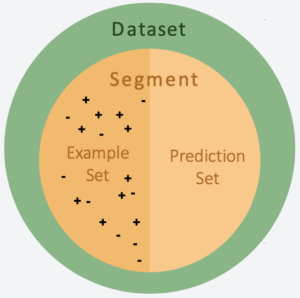
Einstein needs to create a model that will be used to predict future events. To do this, you need to feed it some data as an example set. As a minimum, you need 400 records in your example set containing at least 100 positive and 100 negative outcomes. Although the more records you have, the better your predictions will be. Once you have your example set ready, you can select the fields for Einstein to use. It is recommended that you use as many fields as possible, although remove any fields that may support a biased result.
All of this is created through a setup wizard screen where you answer questions and get guidance on the actions you should be doing.
How do I get started?
If you are an on the Enterprise, Performance or Unlimited edition of Salesforce you get one free prediction. If that is not enough for you, Einstein prediction Builder also comes bundled with Einstein Analytics Plus licences, or you can purchase it as a single product. Details can be found here.
If you are not sure where to start, get in touch, and we’ll be ready to help.

